Clean up resources
We will proceed with the following steps to delete the resources we created in this lab exercise.
Delete S3 bucket
Access the S3 management console
- Select the S3 bucket we created for this lab. (For example: bucket-for-lambda-55555)
- Click Empty.
- Enter permanently delete, then click Empty to delete objects in the bucket.
- Click Exit.
After deleting all objects in the bucket, click Delete.
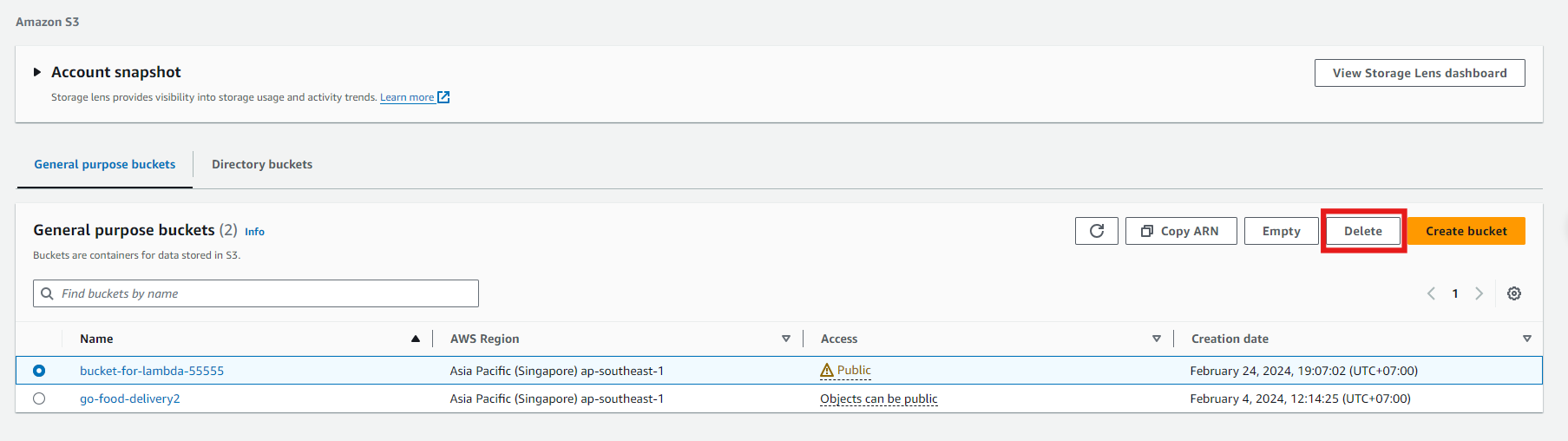
- Enter the S3 bucket name, then click Delete bucket to delete the S3 bucket.
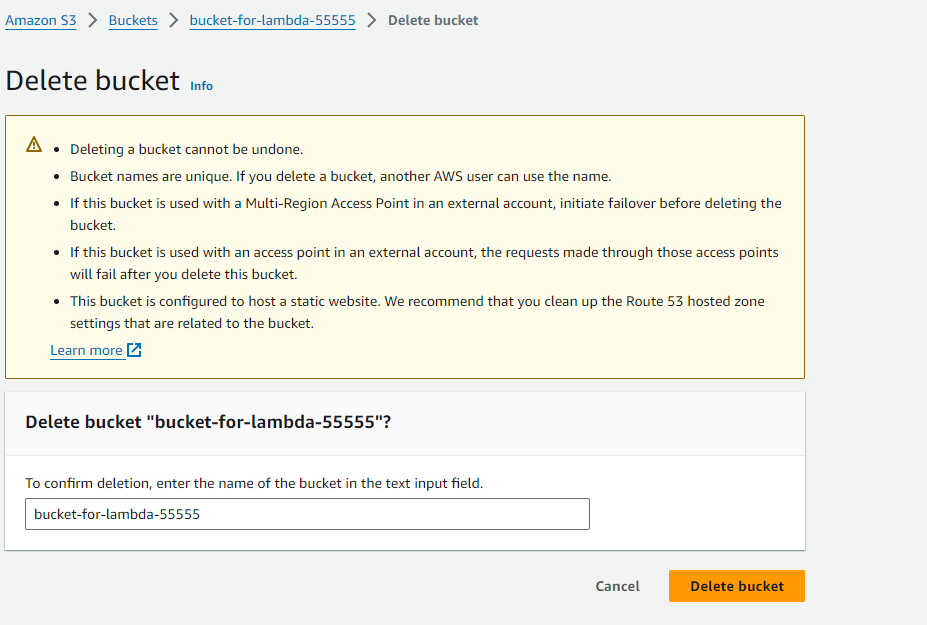
Delete API Gateway
- Access the API Gateway service management interface
- Select S3 Upload.
- Click Delete.
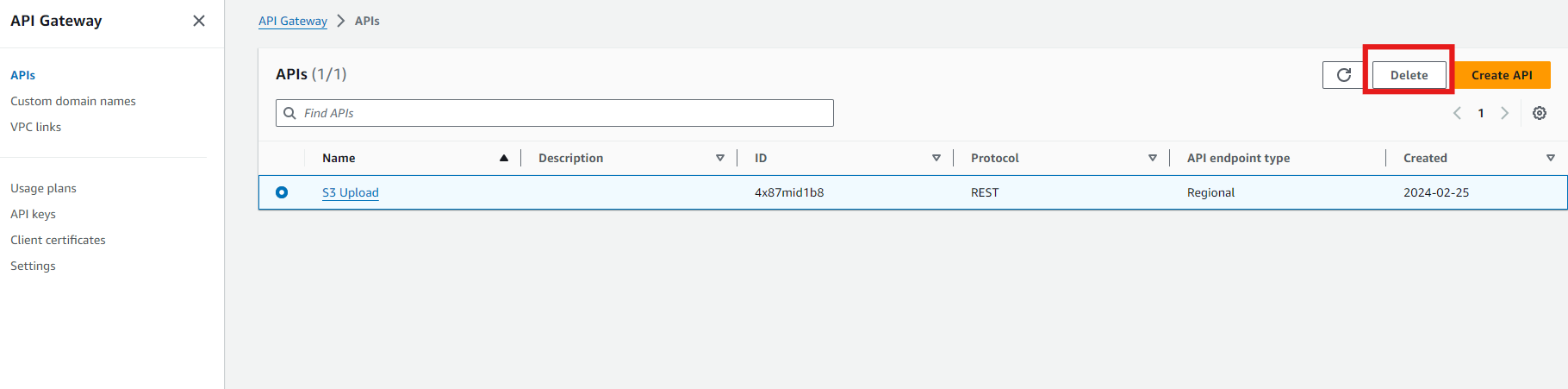
- In the confirmation box, enter confirm.
- Click Delete to delete the API Gateway.
Delete Lambda Function
- Access the Lambda service management interface
- Click s3-upload.
- Select Actions.
- Click Delete.
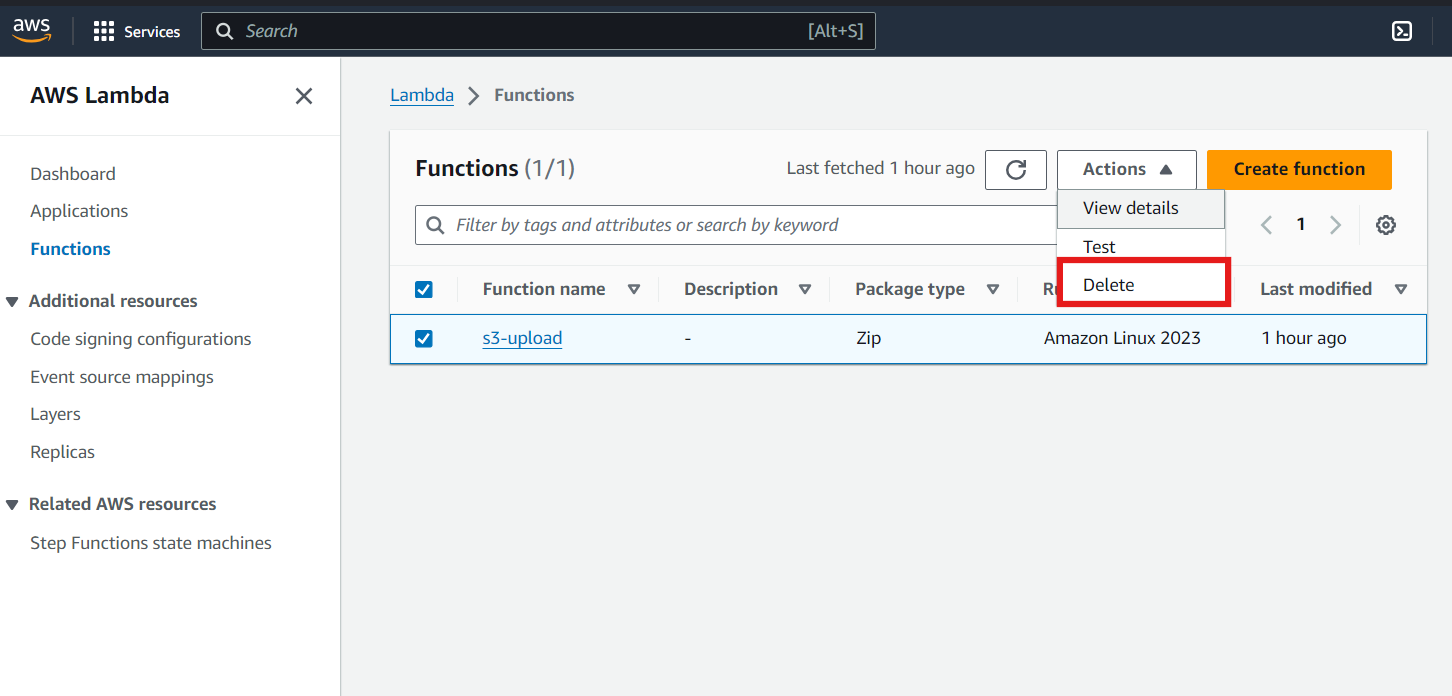
- In the confirmation box, enter delete to confirm, then click Delete to delete the Lambda function and related resources.