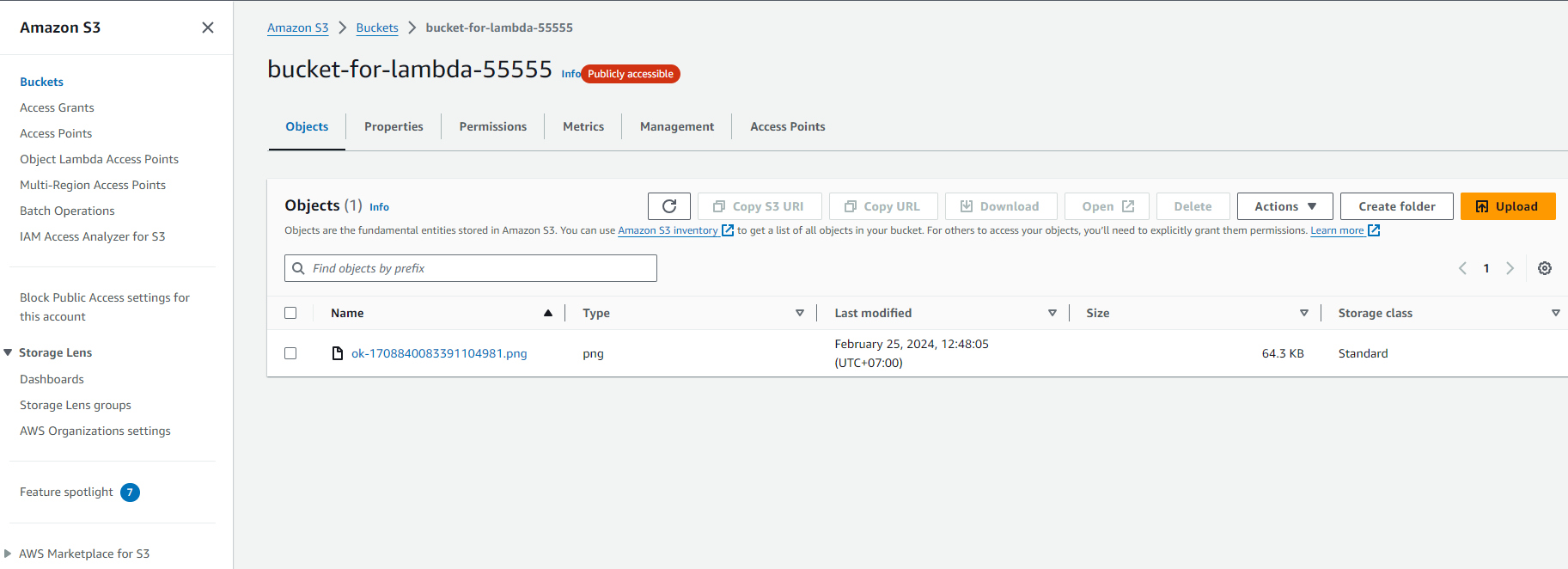Upload file
In this step, we will upload an image to S3 using curl or Postman
Curl
Open your terminal and enter:
curl -v --request POST '{Invoke URL from previous step}/upload' --form file='@{Path to the image}'
For example, in my case it would be:
curl -v --request POST 'https://4x87mid1b8.execute-api.ap-southeast-1.amazonaws.com/staging/upload' --form file='@C:\Users\Admin\ok.png'
If successful, it will return the link at the end like this:
{"link":"https://lambda-test-12333.s3.ap-southeast-1.amazonaws.com/ok-1708837492785249474.png"}* Connection #0 to host 4x87mid1b8.execute-api.ap-southeast-1.amazonaws.com left intact
Postman
- In the body section, select form-data.
- Add key as file
- Select the file you want as the value
- Add key as file
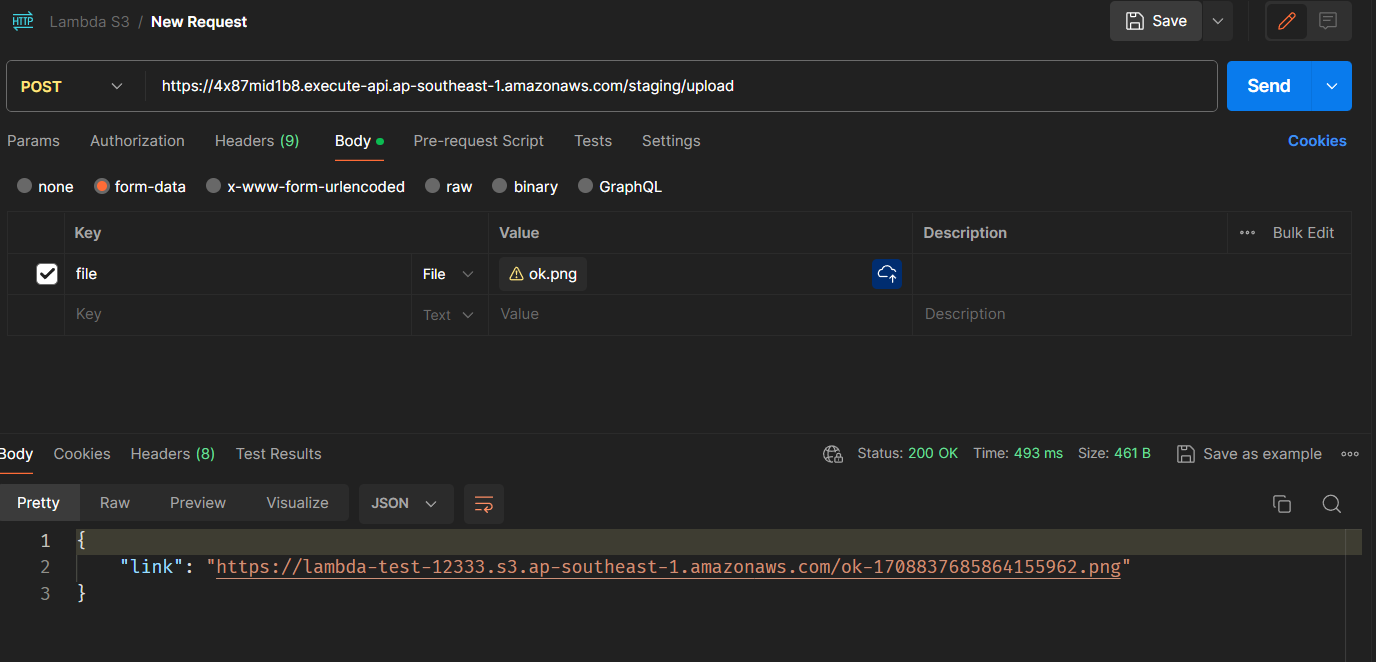
After successful upload, you can see the uploaded file in your bucket.