Create Code
You need to have the Golang compiler installed on your machine to complete this part.
Writing Golang code for Lambda Function
- Create a directory named s3-upload.
- Open a terminal in the current directory and run
go mod init s3-upload. - Inside the directory, create a file named
main.go. - Copy the following code into the main.go file:
- Open a terminal in the current directory and run
package main
import (
"bytes"
"context"
"encoding/json"
"fmt"
"github.com/aws/aws-lambda-go/events"
"github.com/aws/aws-lambda-go/lambda"
"github.com/aws/aws-sdk-go-v2/aws"
"github.com/aws/aws-sdk-go-v2/config"
"github.com/aws/aws-sdk-go-v2/service/s3"
"github.com/grokify/go-awslambda"
"io"
"net/http"
"path/filepath"
"strings"
"time"
)
var (
bucketName = "bucket-for-lambda-55555" //change to your bucket name
region = "ap-southeast-1"
)
type customStruct struct {
Content string `json:"content,omitempty"`
FileName string `json:"fileName,omitempty"`
FileExtension string `json:"fileExtension,omitempty"`
Link string `json:"link,omitempty"`
}
func GetFileFromAPIGatewayProxyRequest(req events.APIGatewayProxyRequest) ([]byte, string, error) {
r, err := awslambda.NewReaderMultipart(req)
if err != nil {
return []byte{}, "", err
}
part, err := r.NextPart()
if err != nil {
return []byte{}, "", err
}
content, err := io.ReadAll(part)
if err != nil {
return []byte{}, "", err
}
return content, part.FileName(), nil
}
func fileNameWithoutExtSliceNotation(fileName string) string {
return fileName[:len(fileName)-len(filepath.Ext(fileName))]
}
func Upload(request events.APIGatewayProxyRequest, cfg aws.Config) (image string, err error) {
content, fileName, err := GetFileFromAPIGatewayProxyRequest(request)
if err != nil {
return
}
client := s3.NewFromConfig(cfg)
fileExt := filepath.Ext(fileName)
fileName = fmt.Sprintf("%s-%v%s", fileNameWithoutExtSliceNotation(fileName), time.Now().UnixNano(), fileExt)
fileName = strings.Replace(fileName, " ", "-", -1)
data := &s3.PutObjectInput{
Bucket: &bucketName,
Key: &fileName,
Body: bytes.NewReader(content),
}
_, err = client.PutObject(context.TODO(), data)
if err != nil {
return
}
image = fmt.Sprintf("https://%s.s3.%s.amazonaws.com/%s", bucketName, region, fileName)
return
}
func create(req events.APIGatewayProxyRequest) (res events.APIGatewayProxyResponse, err error) {
cfg, err := config.LoadDefaultConfig(context.TODO())
if err != nil {
return events.APIGatewayProxyResponse{
StatusCode: http.StatusInternalServerError,
Headers: map[string]string{
"Content-Type": "application/json",
"Access-Control-Allow-Origin": "*",
},
Body: "Error while retrieving AWS credentials",
}, nil
}
image, err := Upload(req, cfg)
if err != nil {
return events.APIGatewayProxyResponse{
StatusCode: http.StatusInternalServerError,
Headers: map[string]string{
"Content-Type": "application/json",
"Access-Control-Allow-Origin": "*",
},
Body: err.Error(),
}, nil
}
custom := customStruct{
Link: image,
}
customBytes, err := json.Marshal(custom)
if err != nil {
return res, err
}
return events.APIGatewayProxyResponse{
StatusCode: 200,
Headers: map[string]string{
"Content-Type": "application/json",
"Access-Control-Allow-Origin": "*",
},
Body: string(customBytes),
}, nil
}
func main() {
lambda.Start(create)
}
At line 22 replace the placeholder values with your actual bucket name.
- Open a terminal and run
go mod tidyto download any missing packages.
Build the code
Now we will create a file to build the code.
Windows
Create a file named build.bat in the directory where main.go is located. Add the following code to the file:
set GOOS=linux
set GOARCH=arm64
go build -tags lambda.norpc -o bootstrap main.go
winrar a -afzip myfunc.zip .\bootstrap
Linux
Create a file named build.sh in the directory where main.go is located. Add the following code to the file:
#!/bin/bash
GOOS=linux GOARCH=arm64 go build -tags lambda.norpc -o bootstrap main.go
zip myfunc.zip bootstrap
Upload the code to Lambda
- Access the Lambda service management interface
- Select the s3-upload function.
- Under Code tab:
- Select Upload from.
- Choose .zip file.
- Select Upload from.
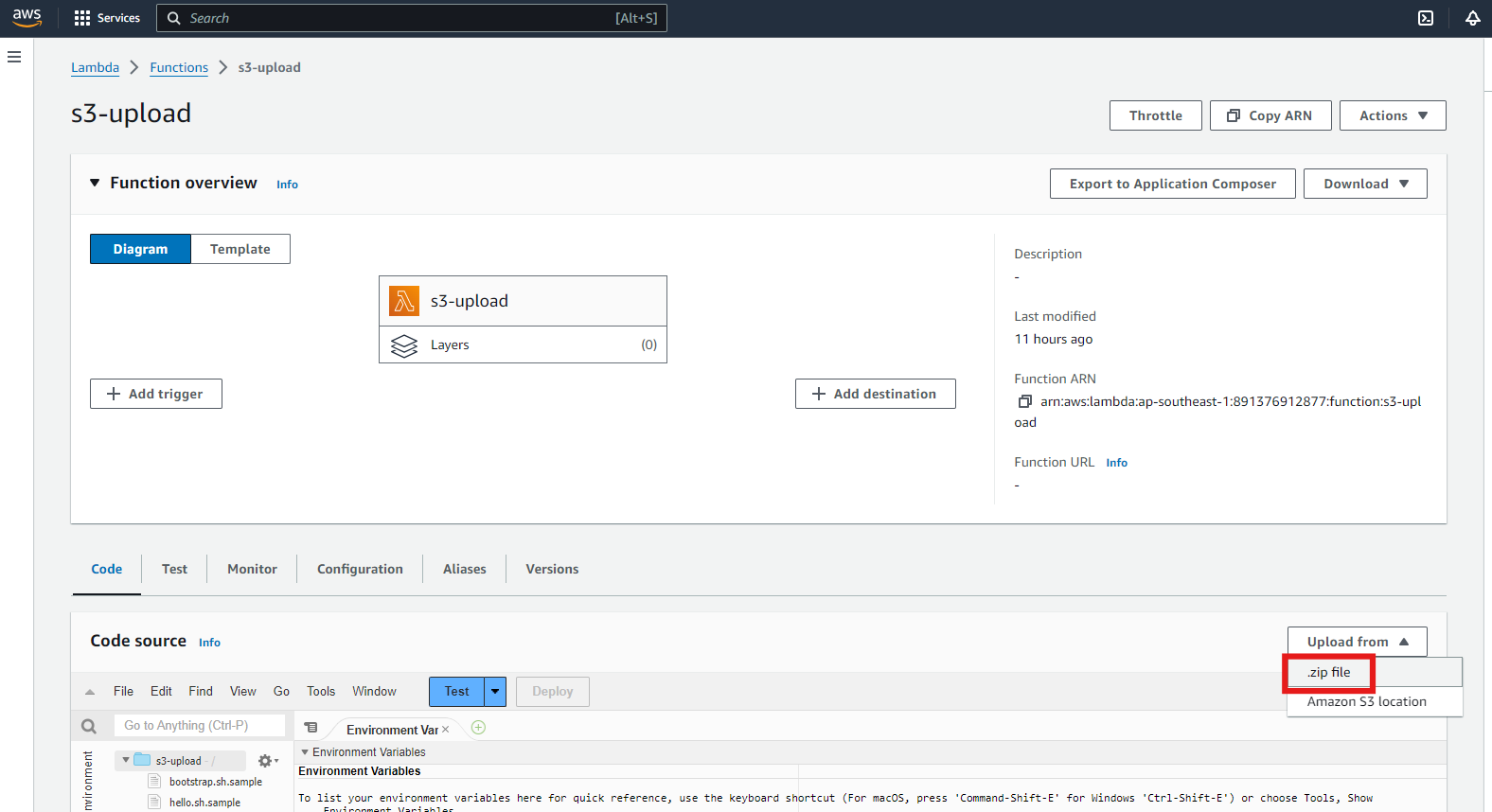
- Upload the myfunc.zip file from the directory where you built the code.
Using AWS CLI
- Alternatively, if you have the AWS CLI installed on your machine, you can run:
aws lambda update-function-code --function-name s3-upload --zip-file fileb://myfunc.zip